Intel Rapid Storage Technology
Table of Contents
In today’s fast-paced digital world, computer storage plays a vital role in ensuring smooth operations and high efficiency. Intel Rapid Storage Technology, often referred to as RST, is a game-changer in the realm of storage solutions. In this comprehensive guide, we’ll walk you through the ins and outs of Intel Rapid Storage Technology, showcasing its benefits, functionalities, and practical applications.

Intel Rapid Storage Technology: A Breakdown
Intel Rapid Storage Technology, or RST, is a technology that enables your computer to manage multiple storage devices more efficiently. Whether you’re using a traditional hard drive (HDD) or a solid-state drive (SSD), RST optimizes your system’s performance by intelligently organizing data. This results in faster data access, improved data protection, and enhanced overall user experience.
The Advantages of Utilizing Intel Rapid Storage Technology
When it comes to boosting your computer’s performance, RST has much to offer. Here are some key advantages:
- Enhanced Speed: RST significantly improves data access speed, allowing applications to load faster and operations to run smoother.
- Data Redundancy: RST offers data redundancy through RAID (Redundant Array of Independent Disks) configurations, ensuring your data is safe and sound.
- SSD Caching: It enables SSD caching, which means frequently accessed data is stored on the faster SSD, while less frequently used data resides on the HDD.
- Improved Boot Times: RST can cut down your computer’s boot time, getting you up and running more quickly.

Setting Up Intel Rapid Storage Technology
Setting up Intel Rapid Storage Technology is relatively straightforward. Here’s a step-by-step guide:
- Check Hardware Compatibility: Ensure your computer’s motherboard supports RST. Most modern motherboards do.
- Download the Software: Visit Intel’s official website and download the latest RST software for your operating system.
- Installation: Install the software by following the on-screen instructions.
- Configuration: Launch the RST software and configure your storage preferences
Intel RST vs. Traditional Storage Methods
To understand the advantages of Intel RST better, we’ll compare it to traditional storage methods. This comparison will highlight how Intel RST outperforms conventional storage solutions in terms of speed, data integrity, and responsiveness.
Intel Rapid Storage Technology (RST) and traditional storage methods are two different approaches to managing and utilizing storage devices in a computer. Let’s compare the two in terms of their features, benefits, and use cases:
Data Management:
- Intel RST: Intel RST is a software and hardware solution designed to enhance storage performance, primarily for systems with multiple drives. It can create RAID arrays for improved data redundancy and performance. It also includes features like caching to boost the performance of frequently used data.
- Traditional Storage: Traditional storage methods involve using individual hard drives or SSDs without any specialized storage management software. Data management and redundancy are typically handled through manual backup processes.
Performance:
- Intel RST: Intel RST can improve storage performance by combining drives into RAID arrays. It also offers caching options, where frequently accessed data is stored on a faster drive for quicker access.
- Traditional Storage: Traditional storage methods provide basic performance based on the individual drive’s capabilities. Performance improvements, such as RAID configurations or SSD upgrades, can be applied but are typically less flexible and advanced compared to Intel RST.
Redundancy:
- Intel RST: Intel RST allows you to configure RAID arrays for data redundancy. For example, RAID 1 mirrors data across drives, providing fault tolerance in case of drive failure.
- Traditional Storage: Redundancy in traditional storage methods is often achieved through manual backups, external drives, or cloud storage. It may not provide the same level of real-time data protection as Intel RST.
Ease of Use:
- Intel RST: Intel RST can simplify storage management for users with its user-friendly interface and automated setup options.
- Traditional Storage: Traditional storage methods require more manual intervention and may involve installing third-party software for data management and backup.
Compatibility:
- Intel RST: It is primarily designed for systems with Intel chipsets and drives, so compatibility can be limited to specific hardware configurations.
- Traditional Storage: Traditional storage methods are hardware-agnostic and can be used with a wide range of storage devices and systems.
Cost:
- Intel RST: Some Intel RST features may be available at no additional cost, while others may require specific hardware components or licensing fees for advanced functionality.
- Traditional Storage: Traditional storage methods are often more cost-effective for basic storage needs, but costs can vary based on hardware choices and backup solutions.
Use Cases:
- Intel RST: Intel RST is commonly used in desktop and laptop computers with Intel chipsets, especially in environments where improved storage performance and data redundancy are essential.
- Traditional Storage: Traditional storage methods are suitable for a wide range of scenarios, including budget-conscious setups, legacy systems, and scenarios where specific storage management features are not required.
The choice between Intel RST and traditional storage methods depends on your specific needs and the hardware you have. Intel RST can offer improved performance and data redundancy but is limited to compatible systems, while traditional storage methods provide more flexibility but may require more manual management.
Visit the following article for more information on innovative solutions.
Smart Tech Solutions
Frequently Asked Questions (FAQs)
What is Intel Rapid Storage Technology?
Intel Rapid Storage Technology, or RST, is a technology developed by Intel that optimizes storage performance by intelligently managing data on multiple storage devices. It enhances data access speed, offers data redundancy, and supports SSD caching.
Do I really need Intel Rapid Storage Technology?
The need for RST depends on your specific use case. If you want to improve data access speed, enhance data protection, and optimize storage performance, RST can be a valuable addition to your system, particularly if you use both HDD and SSD storage.
What does the Intel Rapid Storage Technology driver do?
The Intel Rapid Storage Technology driver is a crucial component that allows the RST software to communicate with your computer’s storage devices. It facilitates the optimization and management of data across different drives.
Should Intel Rapid Storage Tech be on or off?
Whether you should enable or disable Intel Rapid Storage Technology depends on your preferences and specific hardware. Enabling RST can provide performance benefits, but it’s essential to ensure compatibility with your motherboard and storage devices.
How does Intel Rapid Storage Technology enhance system speed?
Intel RST improves system speed by optimizing data access patterns and enabling SSD caching. This ensures that frequently used data is readily available on the faster SSD.
Can I use Intel Rapid Storage Technology with both HDD and SSD?
Yes, RST supports various storage configurations, including setups that combine HDD and SSD for the best of both worlds.
Is Intel Rapid Storage Technology compatible with all motherboards?
While most modern motherboards support RST, it’s essential to check your specific motherboard’s compatibility before installation.
Does Intel Rapid Storage Technology provide data protection?
Absolutely. RST offers data protection through RAID configurations, ensuring your data remains safe and accessible even in the event of a drive failure.
Can I install Intel Rapid Storage Technology on my existing computer?
Yes, you can install RST on an existing computer, provided your hardware is compatible. It’s a fantastic way to breathe new life into an older system.
How do I update my Intel Rapid Storage Technology software?
Regularly visit Intel’s official website to download the latest RST software updates to enjoy improved functionality and security.
Conclusion
Intel Rapid Storage Technology is a true innovation in the world of computer storage. Its ability to enhance speed, protect data, and streamline access makes it an invaluable tool for any computer enthusiast. Whether you’re a casual user or a professional, implementing RST can significantly elevate your computing experience.
Incorporate Intel Rapid Storage Technology into your system and watch it transform your storage landscape. Say goodbye to slow loading times and data loss worries, and say hello to an efficient and reliable storage solution.
Don’t miss out on the opportunity to supercharge your computer’s performance. Get started with Intel Rapid Storage Technology today.
Click here to visit the intel’s official website .

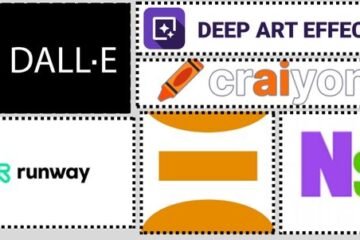

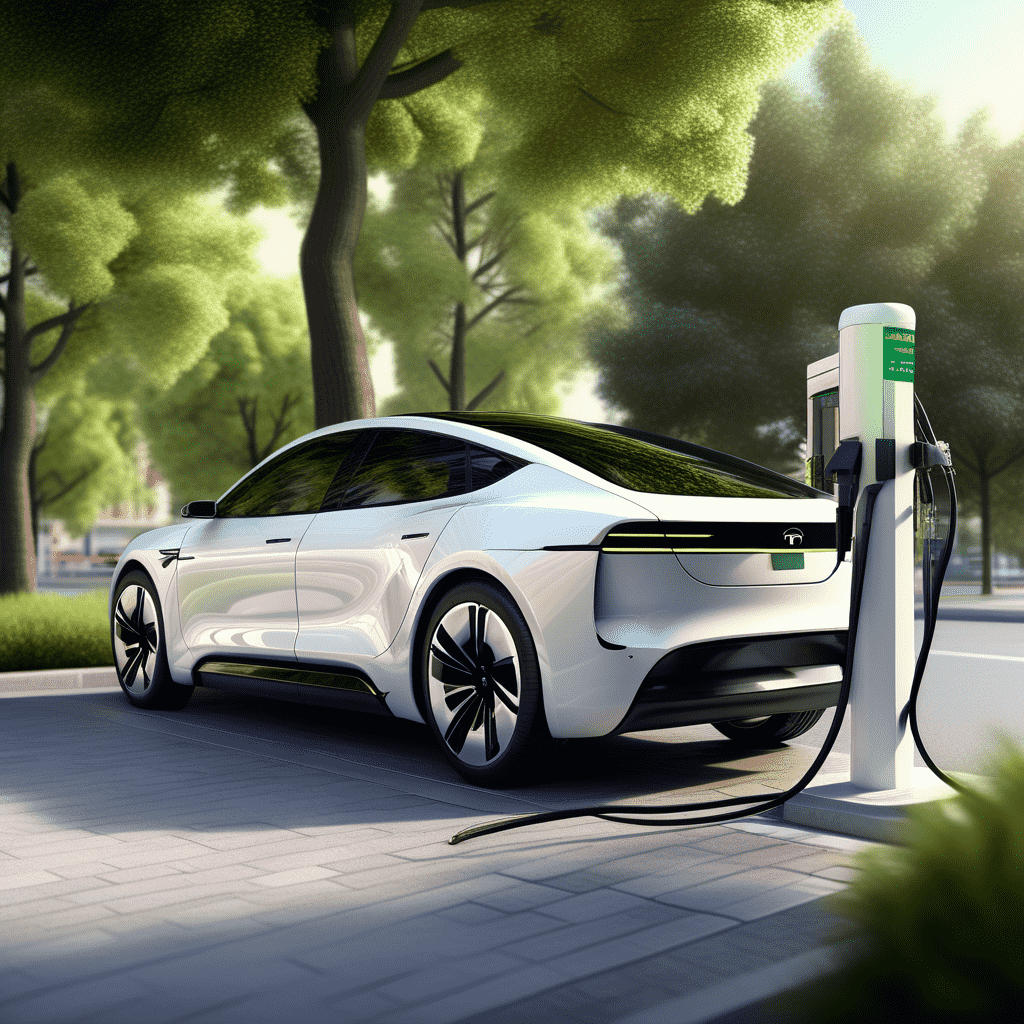
1 Comment
Intel Rapid Storage Technology (IRST): Enhancing Storage Performance – Tech tips · 21 December 2023 at 19:43
[…] Intel Rapid Storage Technology is compatible with a wide range of Intel chipsets and processors. This ensures that users with varying system configurations can benefit from its features. The integration of IRST into Intel chipsets simplifies the setup process for users, making it accessible to both novice and experienced computer enthusiasts. […]