Free Online JPG to PNG / PNG to JGP Converter | Convert Images Instantly
Image Format Converter
Effortlessly convert JPG images to PNG format with our free online tool. Upload your JPEG or PNG file, click a button, and download the converted PNG image. Our user-friendly interface makes the process quick and seamless. No software installation required. Try our JPG to PNG converter now for high-quality image conversions!.


JPEG (Joint Photographic Experts Group) and PNG (Portable Network Graphics) are two widely used image formats, each serving unique purposes in the digital world. JPEG, known for its efficient compression, is commonly employed for photographs and images with intricate color gradients, striking a balance between file size and visual quality. On the other hand, PNG, a lossless format, excels in preserving image details and transparency, making it a preferred choice for graphics, logos, and images where precision and clarity are paramount. These formats play crucial roles in various applications, offering versatility in handling different types of visual content.
FAQs (Frequently Asked Questions) for JPG to PNG conversions
- Click the “Choose File” button and select the image you want to convert.
- Use the dropdown menu to select the desired conversion type (JPG to PNG or PNG to JPG).
- Click the “Convert Image” button.
- Once the conversion is complete, the result will be displayed below.
- Upload your PNG image using the “Choose File” button.
- Select “PNG to JPG” from the dropdown menu.
- Click the “Convert Image” button.
- Open the Image Format Converter on your web browser.
- Upload your PNG image by clicking the “Choose File” button.
- Select “PNG to JPG” from the conversion type dropdown menu.
- Click the “Convert Image” button to complete the conversion.

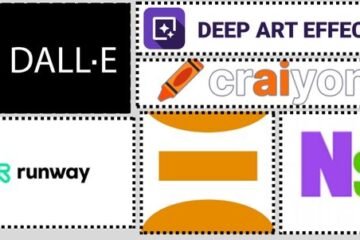

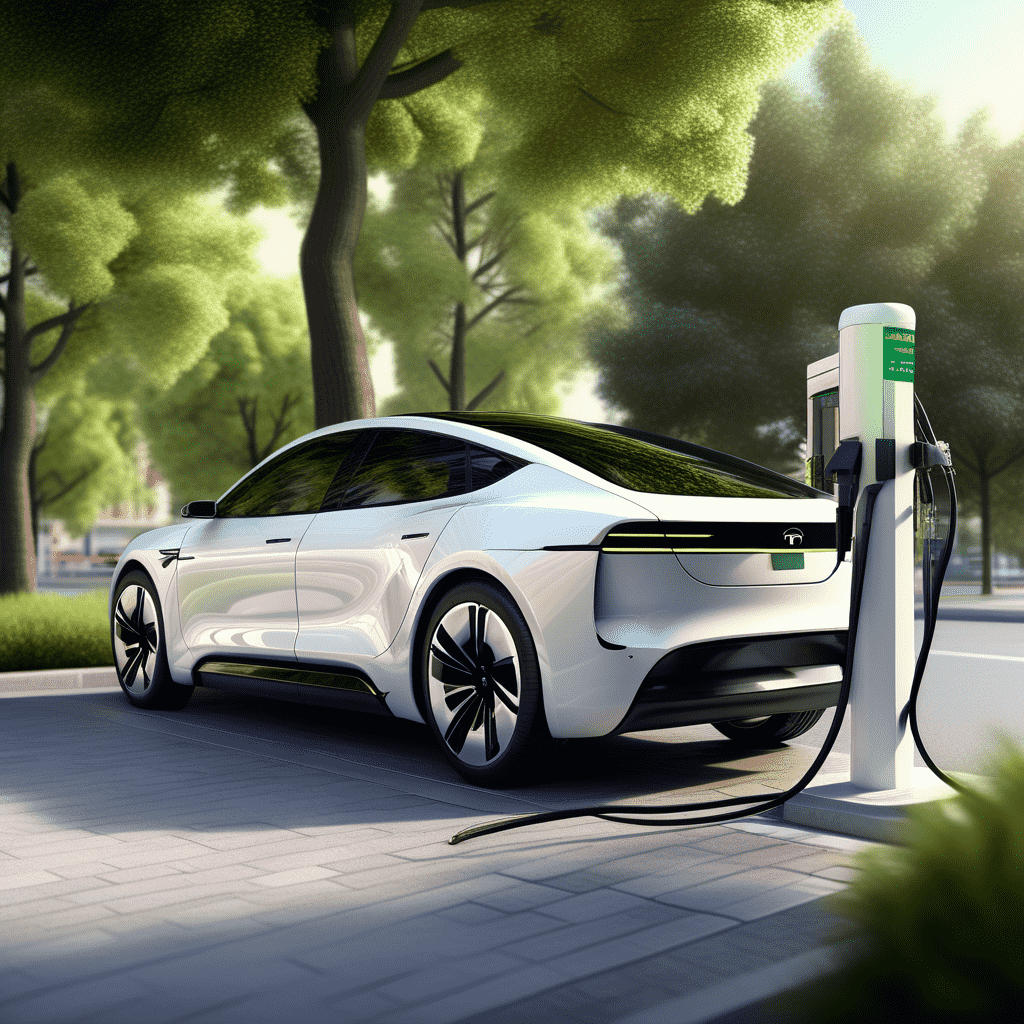
0 Comments