How to Create a Free PHP Website Template
In the vast landscape of web development, creating a website that stands out requires more than just aesthetic appeal; it demands functionality, responsiveness, and an efficient structure. For those diving into the world of web development, harnessing the power of PHP for crafting website templates can be a game-changer. This article serves as your comprehensive guide on how to create a free PHP website template that not only looks good but also performs seamlessly.

1. Introduction
In the digital era, a website is often the first point of interaction between businesses and their audience. Having an eye-catching and user-friendly website is crucial for making a positive impression. This is where PHP website templates come into play. These templates provide a foundation for designing and structuring a website without starting from scratch.
2. Why Choose PHP for Website Templates
PHP, known for its server-side scripting capabilities, has become a popular choice for web developers. Its versatility, speed, and compatibility with various databases make it a preferred language for crafting website templates. When compared to other technologies, PHP stands out for its user-friendly syntax and the extensive community support it enjoys.
3. Steps to Create a Free PHP Website Template
Setting up a Development Environment
Before diving into template creation, ensure you have a suitable development environment. Install a web server, PHP, and a database system like MySQL.
Understanding the Basic Structure
A PHP template typically consists of HTML, CSS, and PHP code. Establish a clear structure with separate folders for images, stylesheets, and scripts.
Incorporating PHP Code
Integrate dynamic content using PHP. This could include fetching data from a database, handling user input, or dynamically loading page elements.
Adding CSS for Styling
Create an appealing layout with Cascading Style Sheets (CSS). Ensure your template is responsive and visually engaging on various devices.
Integrating JavaScript for Interactivity
Enhance user experience with JavaScript. Implement features like sliders, interactive forms, or dynamic content loading.

4. Best Practices for PHP Website Templates
Ensuring Responsiveness
In the age of mobile browsing, responsive design is non-negotiable. Test your template on different devices to guarantee optimal performance.
Optimizing for Speed
Users value fast-loading websites. Optimize your template by minimizing file sizes, leveraging browser caching, and utilizing content delivery networks (CDNs).
Writing Clean and Efficient Code
Keep your codebase tidy and efficient. Follow best practices to ensure maintainability and make future modifications easier.
5. Customization and Personalization
Making Templates Adaptable
Design your template with flexibility in mind. Users should be able to easily customize elements such as colors, fonts, and layout.
Allowing Easy Customization for Users
Include documentation or comments within your code to guide users in customizing the template according to their needs.
6. Testing Your PHP Website Template
Importance of Thorough Testing
Before releasing your template, conduct extensive testing. Check for compatibility, responsiveness, and eliminate any bugs or glitches.
Tools and Techniques for Testing
Utilize testing tools like Google PageSpeed Insights, W3C Validator, and browser developer tools to identify and fix issues.

7. Common Mistakes to Avoid
Identifying Pitfalls in Template Creation
Be aware of common mistakes, such as neglecting cross-browser compatibility, overlooking mobile responsiveness, or using outdated PHP functions.
Tips for Troubleshooting
Troubleshoot effectively by logging errors, using debugging tools, and seeking assistance from online communities.
8. Uploading and Sharing Your Template
Choosing a Hosting Provider
Select a reliable hosting provider that supports PHP. Consider factors like server speed, uptime, and customer support.
Steps to Upload Your Template
Follow the hosting provider’s instructions to upload your template. Ensure all files are in the correct directories and configurations are set appropriately.
Sharing Options
Explore platforms for sharing your template, such as GitHub, where developers can contribute, provide feedback, and collaborate on improvements.
9. SEO Best Practices for PHP Templates
Meta Tags and Descriptions
Optimize meta tags and descriptions for search engines. Use relevant keywords to improve the template’s visibility.
Optimizing Images
Compress and optimize images to reduce page load times. Use descriptive file names and alt text for images.
Mobile-Friendliness
Ensure your template is mobile-friendly. Google prioritizes mobile-friendly websites in search rankings.
Clean URLs
Create clean and SEO-friendly URLs. Use keywords in the URL structure to enhance search engine optimization.
10. Keeping Your Template Secure
Importance of Security in Web Development
Prioritize security in your template. Regularly update PHP and other dependencies to patch vulnerabilities.
Common Vulnerabilities and How to Address Them
Be aware of common security vulnerabilities, such as SQL injection and cross-site scripting, and take measures to prevent them.
11. Staying Updated with PHP
with PHP Versions Staying updated with the latest PHP versions is crucial for maintaining compatibility and taking advantage of new features and security patches. Regularly check the official PHP website for announcements and updates. Consider using version control systems like Git to manage your codebase efficiently.
Checking for Updates and Patches
Stay vigilant about updates and patches released by the PHP community. Promptly apply these updates to keep your template secure and in line with evolving web standards.
12. Community and Support
Utilizing Online Forums and Communities
Engage with the vibrant PHP developer community by participating in online forums and discussion groups. Platforms like Stack Overflow and Reddit are excellent places to seek advice, share experiences, and troubleshoot issues.
Seeking Help and Contributing to the Community
Don’t hesitate to seek help when facing challenges. Conversely, contribute your knowledge and experience to the community. Building connections can open up new possibilities and provide valuable insights into PHP development.
13. Case Studies: Successful PHP Templates
Showcasing Examples of Well-Designed PHP Templates
Explore existing PHP templates that have garnered success. Analyze their design, functionality, and user experience. Case studies provide valuable lessons and inspiration for creating effective templates.
Discussing Features that Make Them Effective
Identify the features that contribute to the success of these templates. This could include user-friendly interfaces, innovative functionalities, or efficient code structures.
14. Future Trends in PHP Template Development
Predictions for the Evolution of PHP Templates
Anticipate future trends in PHP template development. Stay informed about emerging technologies, design trends, and user expectations. Adapting to the changing landscape ensures your templates remain relevant and competitive.
Embracing New Technologies and Design Trends
Explore new technologies and design trends that can enhance the user experience. Consider integrating features like Progressive Web Apps (PWAs), dark mode, or immersive user interfaces.
15. Conclusion
In conclusion, creating a free PHP website template is an exciting venture that combines creativity, functionality, and technical expertise. By following the outlined steps, best practices, and staying engaged with the PHP community, you can craft templates that not only meet current standards but also stand the test of time.
Now that you have the tools to embark on your template creation journey, remember to stay curious, keep learning, and embrace the dynamic nature of web development.
5 Unique FAQs
1. How to create PHP template?
To create a PHP template, start by designing the HTML structure of your page and integrating PHP code within it for dynamic content. Use PHP tags to embed logic and variables where needed, ensuring a clear separation of HTML and PHP elements.
2. How do I create my own website template?
To create your own website template, design a consistent layout using HTML and CSS, and incorporate PHP for dynamic elements. Save the template as separate files for headers, footers, and content areas, allowing for easy maintenance and updates across multiple pages.
3. How do I choose the right PHP version for my template?
Select a PHP version based on the compatibility requirements of your template and the features offered by the latest versions. Consider the PHP website’s recommendations and community feedback.
4. Are there tools to automate testing for PHP templates?
Yes, tools like PHP Unit, Selenium, and Codetection can automate testing processes for PHP templates. These tools help identify issues and ensure the reliability of your template.
5. Can I monetize my PHP template?
Absolutely! You can monetize your PHP template by offering it on marketplaces, creating a premium version with additional features, or providing customization services to clients.
6. How can I enhance the security of my PHP template?
Enhance security by regularly updating PHP and dependencies, validating user inputs, implementing secure coding practices, and using HTTPS. Stay informed about common vulnerabilities and apply preventive measures.
7. How to create a simple PHP website?
For a simple PHP website, begin by setting up a basic file structure, including an index. php file for the homepage. Develop additional PHP files for different pages as needed, maintaining a modular approach for easy scalability and maintenance.
8. What is the future of PHP in web development?
PHP continues to be a robust language in web development. The community-driven nature ensures regular updates and improvements. The language’s simplicity and versatility make it likely to remain a key player in the future of web development.
9. Can I use free templates for my website?
Yes, you can use free templates for your website. Many websites offer free templates that you can download and customize according to your needs. Ensure that the template you choose is compatible with your web development platform and complies with any licensing restrictions associated with its use.
Boost your productivity by using computer shortcuts

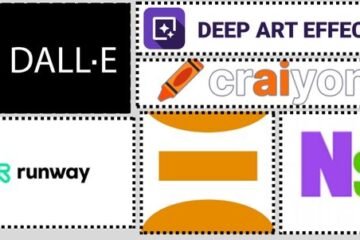

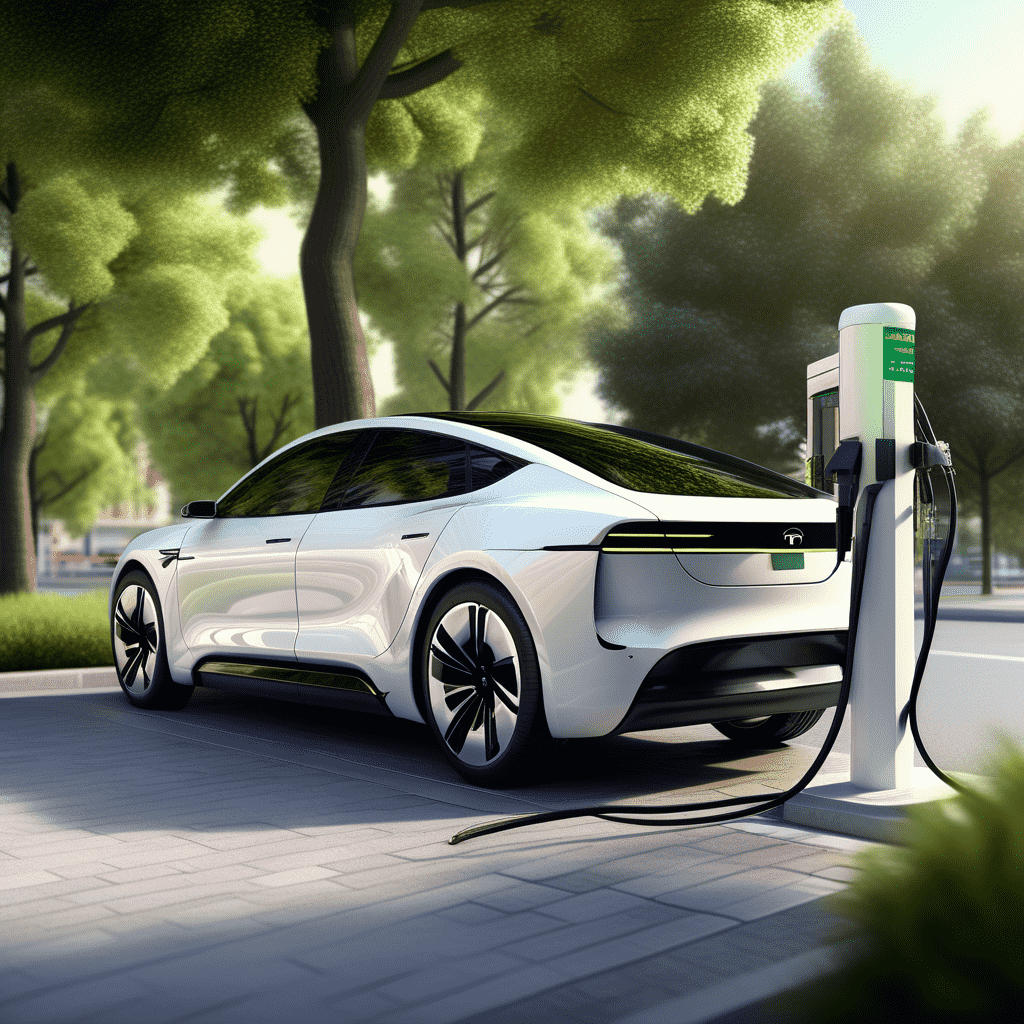
15 Comments
yurist_qpei · 10 January 2024 at 01:37
Эффективная консультация о наследственных правах
сколько стоит оформить наследство http://www.yurist-po-nasledstvu-msk-mo.ru/ .
arbitrazhn_tsst · 13 January 2024 at 21:40
Нужен арбитражный юрист? Вы на правильном пути!|
Опытная помощь арбитражного юриста в любой ситуации!|
Нужен совет арбитражного юриста? Обращайтесь к нам!|
Лучшие результаты с нами, арбитражный юрист гарантирует!|
Ищете арбитражного юриста, который оказывает услуги максимально дешево? Мы готовы вам помочь!|
Наш опыт и знания позволят найти выход из любой ситуации.|
Полное сопровождение дела от арбитражного юриста в компании название компании.|
Нужна компетентная юридическая поддержка?|
Оставьте свои проблемы нас, арбитражный юрист справится со всеми!|
Высокие результаты – гарантия успеха! – это арбитражный юрист название компании.|
Вы нашли то, что искали!
адвокат против произвола судьи арбитражного https://arbitrazhnyj-yurist-msk.ru.
David#protector3-plus[Bxydyjehuriyzeke,2,5] · 14 January 2024 at 00:04
protector 3 plus отзывы
https://protector3-plus.ru
advokat_hmPl · 14 January 2024 at 10:39
Требуется адвокат по разводу? Используйте наши услуги!
Обратитесь к нашим адвокатам по разводу – выгодно и надежно
нанять юриста для развода https://www.advokat-po-razvodam-v-mks-i-mo.ru/.
avtoyurist_lnml · 1 February 2024 at 02:53
Автоюрист
юридическая помощь при дтп бесплатно [url=http://gubernya63.ru/novosti-partnerov/besplatnaja-konsultacija-avtojurista-v-moskve-kak-poluchit.html]http://gubernya63.ru/novosti-partnerov/besplatnaja-konsultacija-avtojurista-v-moskve-kak-poluchit.html[/url] .
konsultaci_vpEr · 2 February 2024 at 05:18
Как получить студентам юридических факультетов
консультация юриста по трудовому праву [url=https://konsultaciya-yurista-v-moskve.ru/yurist-po-trudovomu-pravu/]https://konsultaciya-yurista-v-moskve.ru/yurist-po-trudovomu-pravu/[/url].
yurist_rqor · 3 February 2024 at 05:20
Получите юридическую помощь онлайн в любое время
адвокат по жкх [url=https://yurist-in-onlajn.ru/yurist-po-zhkkh/]https://yurist-in-onlajn.ru/yurist-po-zhkkh/[/url].
law_dmKa · 4 February 2024 at 03:41
Автоюрист
медицинский адвокат москва [url=https://avtoyuristu.ru/medicinskij-yurist/]https://avtoyuristu.ru/medicinskij-yurist/[/url].
yurist_udMl · 6 February 2024 at 10:13
Юридическое сопровождение при продаже доли в долевом строительстве
юристы по взысканию долгов с физических лиц [url=https://www.yurist-po-dolevomu-stroitelstvu.ru/yurist-po-dolgam/]https://www.yurist-po-dolevomu-stroitelstvu.ru/yurist-po-dolgam/[/url] .
besplatnay_rqpr · 6 February 2024 at 14:25
пользователю? консультацию? аспектам. Позвоните
юридическая помощь онлайн бесплатно россия круглосуточно [url=https://besplatnye-yuridicheskie-konsultacii.ru]https://besplatnye-yuridicheskie-konsultacii.ru[/url] .
Medicinski_gcet · 8 February 2024 at 04:35
Как правильно вести документацию в медицинской практике
медицинские адвокаты в москве [url=http://www.medicinskij-yurist-moskva.ru/]http://www.medicinskij-yurist-moskva.ru/[/url] .
medicina_dzSt · 9 February 2024 at 05:26
Медицинский юрист: защита прав пациентов на конфиденциальность медицинской информации
адвокат по медицинскому праву [url=https://tuvaonline.ru/obrashhaemsja-k-kvalificirovannym-juristam-po-medicinskim-voprosam.dhtml]https://tuvaonline.ru/obrashhaemsja-k-kvalificirovannym-juristam-po-medicinskim-voprosam.dhtml[/url] .
yuridiches_bumi · 9 February 2024 at 21:56
юридическую консультацию у специалистов!
удаленно за консультацией прямо сейчас.
Узнайте по вашему случаю со экспертом в области права.
Получайте помощь в правовых вопросах у специалиста!
Решайте вместе с экспертами.
Получайте мнение от опытных в правовых вопросах.
альтернативы от знающих в области права.
Запрашивайте с специалистами для правовой.
квалифицированную консультацию для любой ситуации.
правового для своего вопроса.
ведущих по важным вопросам.
Получайте свои случаи с адвокатами.
подробную информацию о праве у экспертов.
Напишите с правовым консультантом для решения вашего сложного.
Обращайтесь помощь у опытных.
Узнайте от юристов.
Изучите важную юридическую информацию и советы от знающих.
Запишитесь с опытных для юридических вопросов.
Консультируйтесь с консультантом по сложным вопросам у юристов.
консультацию у адвокатов по важным вопросам.
бесплатная юридическая консультация по телефону в москве [url=https://yuridicheskuyu-konsultaciyu.ru/#бесплатная-юридическая-консультация-по-телефону-в-москве]бесплатная юридическая консультация по телефону в москве[/url] .
besplatnay_bhki · 16 February 2024 at 04:22
Закажите бесплатную консультацию юриста на сайте
Не знаете в своих правах? Бесплатная консультация юриста поможет
Требуется помощь юриста? Закажите бесплатную консультацию
Оформите бесплатную консультацию юриста онлайн прямо сейчас
Специалист проведет бесплатную консультацию по вашему вопросу
Возникли трудности? Закажите бесплатную консультацию юриста
Получите профессиональную консультацию от юриста бесплатно
Оформите бесплатную консультацию юриста и примите верное решение
Бесплатная консультация юриста – путь к правильному решению
Получите профессиональный совет от юриста онлайн
Не знаете, как поступить? Бесплатная консультация юриста – ваш выбор
Оцените квалифицированную бесплатную консультацию юриста
Требуется консультация? Закажите бесплатную консультацию юриста сейчас
Запишитесь на бесплатную консультацию юриста и реши все юридические вопросы
Нужна помощь? Закажите бесплатную консультацию юриста для получения ответов
Квалифицированную бесплатную консультацию юриста в один клик
Запишитесь на бесплатную консультацию юриста и получите подробный разбор вашей ситуации
Бесплатная консультация юриста – ваш шанс разобраться в юридических вопросах
Заказать бесплатную консультацию юриста и обезопасить себя от правовых ошибок
Профессиональный юрист проведет бесплатную консультацию для вас и даст правовой совет
Не знаете, какие документы нужны? Закажите бесплатную консультацию юриста прямо сейчас
адвокат по телефону бесплатная консультация бесплатная консультация юристов .
urist_afMi · 22 February 2024 at 11:55
11. Юридические консультации: как выбрать лучшего специалиста?
бесплатный адвокат онлайн бесплатный адвокат онлайн .